WMV Direct
Version
1.4.0.27
Overview
The WMV
Direct is intended for editing movie files of the Microsoft® Windows Media format using ASF
container (“wmv” and “asf” file extensions) without its recompress. It allows you
to save your time and quality of your video. At this time the WMV Direct is the unique software.
There is no any analogous software present.
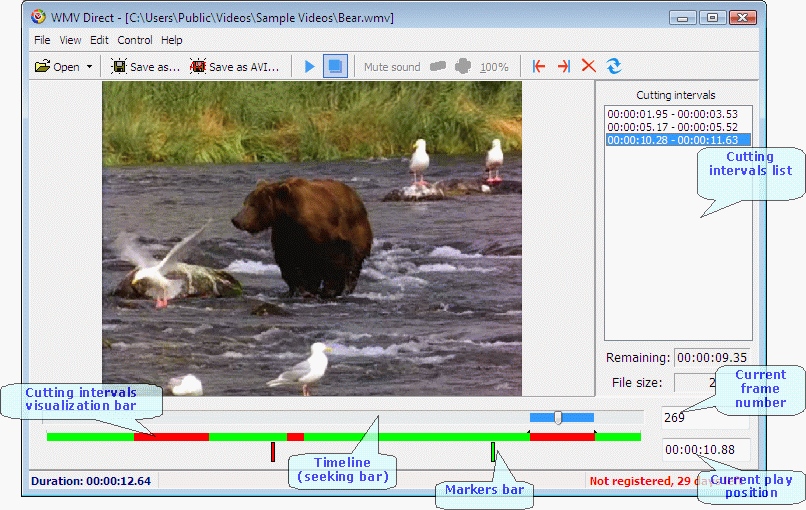
The WMV Direct main window.
Main WMV
Direct features:
·
playing WMV and ASF files;
·
playing and capturing a network video broadcasting of
the ASF/WMV format; (not supported under
·
change sound volume level and mute sound during
playback;
·
cutting (deleting) any intervals from movie file and
saving result in new file;
·
appending a few ASF/WMV/WMA files;
·
indexing movie file;
·
creating, renaming and deleting markers in movie
files;
·
converting ASF/WMV movie to the AVI format, without losing audio-video streams
synchronization;
·
saving audio stream(s) to the WAV-file in PCM format;
·
saving single frames into BMP and JPEG files
(snapshot);
·
viewing streams information;
·
exporting profile of movie file to the external
profile file (with “prx” extension);
·
fully supports for third-party codecs in the ASF
files.
Additional information from the edited ASF
movie file (such as a script commands, markers and so on) is fully copied on
the output file. Supports movie files contains constant bitrate streams (CBR)
and variable bitrate streams (VBR). Supports for movie contain more than one
audio and video streams (so called “multiple bitrates” files) and additional
streams of other types. Manual stream selection for playback is not supported
at this time.
WMV
Direct allows you to edit ASF files containing video and/or audio streams
compressed by most of third-party codecs. It’s the best way to create your own
DVD disks from analog sources without any troubles with audio-video streams
synchronization. Tested codecs listed below:
Video:
·
Mainconcept DV
2.0.4 (and higher)
·
Mainconcept DV
Pro 3.0 (and higher)
Others MJPEG and DV codecs are also supported.
Audio:
·
Microsoft MPEG1 Layer 3 and others MPEG1 Layer 3
codecs.
System requirements
·
OS Microsoft® Windows 2000, XP, 2003, Vista (OS Windows
XP recommended);
·
DirectX 8.1 or higher (DirectX 9.0c recommended);
·
Microsoft® Windows Media Encoder 9;
·
Microsoft® Windows Media Player 7 (Windows Media
Player 10 recommended).
The Windows Media Video codecs makes a
high demands on computer speed so we recommends use faster computer as
possible. RAM size is not so important.
Converting ASF/WMV file to the AVI format
Starting with
version 1.3.0.17 the WMV Direct allows converting ASF/WMV files to the AVI
format files without losing streams synchronization. To preserve audio-video
streams synchronization it is necessary to reconstruct every of these streams
to reach its uniformity and equal play duration. Build in the WMV Direct algorithm is provide this
using time stamps stored in the ASF/WMV files.
This algorithm can correct following
synchronization loosing causes:
·
One ore more dropped frames (at a run);
·
One dropped audio sample;
·
Doubling one or more frames while video capture;
·
Doubling one or more audio samples;
·
Asynchronous streams start in the input file;
·
Difference streams play duration in the input file;
·
Local minor frames frequency reduction in the input
file.
At the end of converting process, the detailed
statistics is shown.
Download
To download last version of the WMV Direct please visit the Download Page.